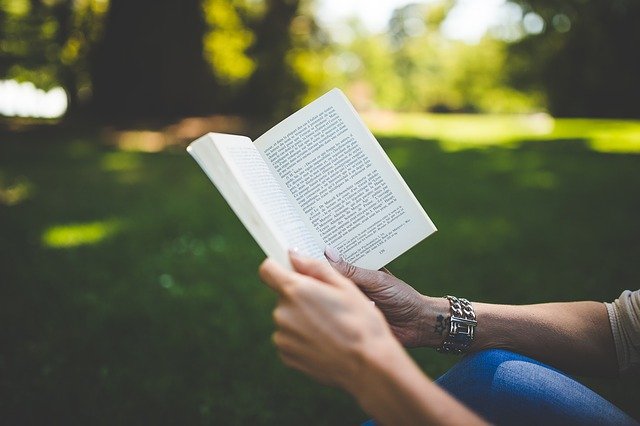While there are several apps that allow users to top up online, most Indians still rely on offline top-ups. Since India is on nationwide lockdown and these top-up shops are closed, Jio has developed a new app that allows Jio users to top up easily. Become a Jio partner and top up other numbers. Reliance Jio offers Jio partners a commission of 4.16% on all top-ups for top-ups on other numbers. That means you can earn ₹4.16 for every ₹100 you top up. Money is added when you upload money to the app.
The JioPOS Lite app is basically a Jio number top-up platform. It might sound similar to the MyJio app or the Jio website, but the telco doesn’t offer you commissions on these latter apps. With JioPOS Lite you can earn a percentage of every top-up you make. do it through the app. To do this, you need to be a Jio affiliate, which is possible through the JioPOS Lite app. The registration process requires no papers or physical verification, but you must have a Jio number to become a Jio affiliate.
Commission
Jio promises to offer Jio affiliates a 4.16 per cent commission for every Jio top-up you make for others. You can monitor these earnings via the passbook feature in the app, which keeps transaction records for the last 20 days.
How to earn money from the JioPos Lite app?
- You must first download the JioPOS Lite app for Android from the Google Play Store.
- Once the app is installed, give it the required permissions and sign up with your Jio Number and Email ID to become a Jio Affiliate.
- After completing the registration process, the application will ask you to load money into your wallet in denominations of 500, 1000 and 2000 rupees.
- Now you’re good to go. For every Jio prepaid top-up, you make for someone else, you will be refunded 4.16 per cent of the top-up amount.
- Since the app does not ask for any bank details, the commission will most likely be transferred to the JioPOS Lite wallet, which you can use for the next top-up.
The app also shows the most popular Jio top-ups to help Jio partners.
How to sign up?
To start using the JioPOS Lite app, all you need is an Android smartphone and a Jio number. The app is currently not available for iOS devices.
- First, download the JioPOS Lite app on your Android smartphone.
- Now open the app and click “Allow All” to give the app permission to your contacts, location and files.
- Now click on “Sign in”.
- Enter your email address and Jio mobile number. Now click on “Generate OTP”. Now enter the OTP you received and click “Validate OTP”.
- Select your location and click Done.
- Click Done again.
- Now start the registration process and enter your number.
- Enter a 4-digit mPIN of your choice.
- Confirm the mPIN.
- Click on “set up”.